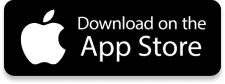How does it work?
Step 1Open the application

Step 2Select the device you want to find.

Step 3Move so that the distance indicator increases.
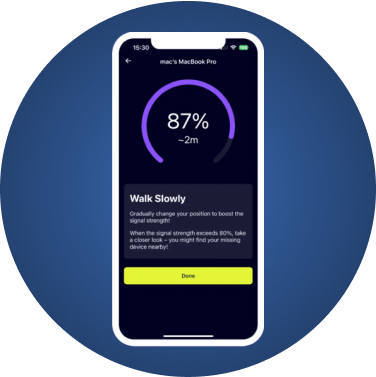
Step 4Your device should be close to you.
FindMyGear shows you all the devices in your vicinity.
Supported devices :
-

•AirPods
-

•iWatch
-

•iPhone
-

•iPad
-

•pencil
-

•Bluetooth devices
-

•Bluetooth headphones, earphones, earbuds
-

•Bluetooth smartwatches, sports watches
-

•Portable speakers
-

•Fitness trackers and many other devices.
-

•AirPods
-

•iWatch
-

•iPhone
-

•iPad
-

•pencil
-

•Bluetooth devices
-

•Bluetooth headphones,earphones, earbuds
-

•Bluetooth smartwatches,sports watches
-

•Portable speakers
-

•Fitness trackers and many other devices.
-

•AirPods
-

•iWatch
-

•iPhone
-

•iPad
-

•pencil
-

•Bluetooth devices
-

•Bluetooth headphones,earphones, earbuds
-

•Bluetooth smartwatches,sports watches
-

•Portable speakers
-

•Fitness trackers and many other devices.
FindMyGear shows you all the devices in your vicinity.
Ratings and Reviews
 ★ ★ ★ ★ ★
★ ★ ★ ★ ★
Ken
better than "find my"
I used to lose my devices all the time, but now it's a lot easier to find them.
 ★ ★ ★ ★ ★
★ ★ ★ ★ ★
Serah
found my lost airpods
nice and simple bluetooth scanner
 ★ ★ ★ ★ ★
★ ★ ★ ★ ★
Sara
works
best to find lost headphones or airtag
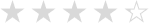
4.4 out of 5 stars in the App Store
 FindMyGear
FindMyGear